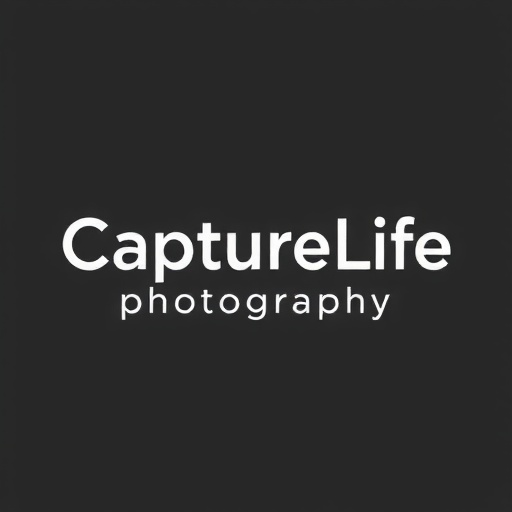In today's digital age, photo editing has become an essential part of the photography workflow. The right editing software can transform your images from good to exceptional, allowing you to refine your creative vision and develop a signature style. With so many options available, choosing the right photo editing software can be overwhelming. In this comprehensive guide, we'll explore the best photo editing software options for photographers in 2023, helping you find the perfect tool for your needs and skill level.
How to Choose the Right Photo Editing Software
Before diving into specific software recommendations, let's consider the key factors that should influence your choice:
Key Considerations
- Your Skill Level: Are you a beginner, intermediate, or advanced user? Some software has steeper learning curves than others.
- Your Photography Style: Different software excels at different types of editing (portraiture, landscape, composite work, etc.).
- Your Budget: Options range from free to hundreds of dollars, with both one-time purchase and subscription models available.
- Your Hardware: Some editing software requires more powerful computers than others.
- Integration: Consider how the software fits into your existing workflow and whether it works with your camera's RAW files.
Professional Photo Editing Software
For photographers who need comprehensive editing capabilities and professional-grade results, these are the industry-standard options:
Adobe Photoshop
Photoshop remains the gold standard for photo editing and is an incredibly powerful tool for photographers who need complete creative control.
Key Features:
- Unmatched layer-based editing for complex retouching and compositing
- Advanced selection and masking tools
- Extensive plugin ecosystem
- Powerful automation capabilities with actions and scripts
- Integration with other Adobe applications
Best For:
Professional photographers who need pixel-level control, composite work, and advanced retouching capabilities.
Pricing:
Available through Adobe Creative Cloud subscription, typically bundled with Lightroom for $9.99/month (Photography Plan).
Adobe Lightroom Classic
Lightroom Classic is designed specifically for photographers, offering powerful organization tools alongside robust editing capabilities.
Key Features:
- Comprehensive digital asset management with powerful organization tools
- Non-destructive editing workflow
- Excellent batch processing capabilities
- Advanced color grading tools
- Seamless integration with Photoshop
Best For:
Photographers who need to manage large libraries of images while maintaining an efficient editing workflow.
Pricing:
Available through Adobe Creative Cloud subscription, typically bundled with Photoshop for $9.99/month (Photography Plan).
 Adobe Lightroom Classic interface showing image editing and organization features.
Adobe Lightroom Classic interface showing image editing and organization features.
Capture One Pro
Capture One has gained significant popularity among professional photographers for its exceptional image quality and tethering capabilities.
Key Features:
- Superior RAW processing with excellent detail and color reproduction
- Industry-leading tethering capabilities for studio photographers
- Advanced color editing with layers and masks
- Customizable interface to match your workflow
- Style brushes for local adjustments
Best For:
Studio photographers, professionals who demand the highest image quality, and those who regularly shoot tethered.
Pricing:
Available as a one-time purchase ($299) or subscription ($24/month). Brand-specific versions (for Sony, Fujifilm, or Nikon) are available at lower prices.
Affordable Alternatives to Adobe
If you're looking to avoid subscription models or simply want a more affordable alternative to Adobe's offerings, these options provide powerful editing capabilities at lower price points:
Affinity Photo
Affinity Photo has emerged as one of the strongest competitors to Photoshop, offering professional-level features at a fraction of the cost.
Key Features:
- Full-featured layer-based editing
- RAW processing with advanced adjustment options
- HDR merge, panorama stitching, and focus stacking
- Sophisticated selection and masking tools
- Macro recording for automation
Best For:
Photographers looking for Photoshop-like capabilities without a subscription, and those who prefer a one-time purchase model.
Pricing:
One-time purchase of $54.99 for desktop (Windows/Mac), with occasional sales bringing the price lower. iPad version available separately.
Luminar AI/Neo
Luminar has carved out a niche with its AI-powered editing tools that can dramatically speed up your workflow.
Key Features:
- AI-powered tools for quick, dramatic edits
- Sky replacement, portrait enhancement, and composition tools
- Template-based editing for beginners
- Layer-based editing for more control
- Can work as a plugin for Lightroom or Photoshop
Best For:
Photographers who want quick, impressive results with minimal effort, and those who appreciate AI-assisted editing.
Pricing:
Luminar Neo is available as a one-time purchase (around $79) or subscription (starting at $59/year). Pricing often varies with special offers.
DxO PhotoLab
DxO PhotoLab is renowned for its exceptional noise reduction and lens correction capabilities.
Key Features:
- Industry-leading noise reduction with PRIME and DeepPRIME technology
- Automatic lens and camera-based optical corrections
- U Point local adjustment technology
- Excellent highlight recovery
- Customizable workspace
Best For:
Photographers who shoot in challenging lighting conditions, those who need superior noise reduction, and those who value optical corrections.
Pricing:
Available in Essential ($139) and Elite ($219) editions as one-time purchases. Upgrades are typically offered at reduced rates.
Free and Open Source Options
Budget-conscious photographers can still achieve excellent results with these free photo editing applications:
GIMP (GNU Image Manipulation Program)
GIMP is the most well-known free alternative to Photoshop, offering a robust set of tools for photo editing.
Key Features:
- Layer-based editing
- Extensive selection and mask tools
- Large community with plenty of tutorials and resources
- Customizable interface
- Plugin support to extend functionality
Best For:
Budget-conscious photographers comfortable with a steeper learning curve and less polished interface.
Pricing:
Completely free and open source.
darktable
darktable is a free alternative to Lightroom, offering non-destructive editing and powerful organization tools.
Key Features:
- Non-destructive RAW processing
- Comprehensive library management
- Advanced color grading with color zones
- Extensive noise reduction options
- Tethering support for many camera models
Best For:
Photographers seeking a Lightroom alternative without cost, particularly those using Linux.
Pricing:
Completely free and open source.
RawTherapee
RawTherapee focuses on delivering high-quality RAW processing with extensive control over the development process.
Key Features:
- Advanced RAW processing algorithms
- Detailed control over demosaicing, sharpening, and noise reduction
- Powerful color manipulation tools
- Batch processing capabilities
- Film simulation profiles
Best For:
Technical photographers who want deep control over the RAW development process without spending money.
Pricing:
Completely free and open source.
 RawTherapee's interface showing detailed RAW processing controls.
RawTherapee's interface showing detailed RAW processing controls.
Mobile Photo Editing Apps
The quality of mobile editing has improved dramatically in recent years. These apps offer surprising power for on-the-go editing:
Adobe Lightroom Mobile
The mobile version of Lightroom has evolved into a powerful editing tool that syncs with your desktop catalog.
Key Features:
- Professional-grade editing tools in a mobile interface
- Cloud syncing with desktop Lightroom
- Advanced camera app with RAW capture
- AI-powered auto adjustments
- Selective adjustments with masks
Best For:
Adobe Creative Cloud subscribers who want to edit on the go and maintain their workflow across devices.
Pricing:
Basic version is free. Full features require Adobe Creative Cloud Photography Plan subscription ($9.99/month).
Snapseed
Developed by Google, Snapseed offers professional-level editing tools in an intuitive, free package.
Key Features:
- 29 tools and filters including Healing, Brush, Structure, HDR, and Perspective
- Support for RAW files
- Selective adjustments
- Precision masking
- Ability to save and apply custom looks
Best For:
Mobile photographers who want powerful editing capabilities without cost.
Pricing:
Completely free.
Darkroom
Darkroom has become a favorite among iOS users for its elegant interface and powerful editing tools.
Key Features:
- Robust RAW processing
- Advanced curve and color tools
- Portrait mode editing
- Batch processing
- Deep integration with iOS photo library
Best For:
iPhone and iPad photographers looking for a streamlined, powerful editing experience.
Pricing:
Basic version is free. Premium features available via subscription ($3.99/month or $19.99/year) or one-time purchase ($49.99).
Specialized Photo Editing Software
Some software focuses on specific aspects of photo editing or particular photography genres:
ON1 Portrait AI
ON1 Portrait AI uses artificial intelligence to streamline portrait retouching while maintaining natural results.
Key Features:
- Automatic face detection and analysis
- One-click skin retouching with customizable intensity
- Eye enhancement and teeth whitening
- Can work as a plugin for Lightroom or Photoshop
- Batch processing for multiple portraits
Best For:
Portrait photographers looking to streamline their retouching workflow.
Pricing:
Available as part of ON1 Photo RAW ($99.99 one-time purchase or subscription options) or as a standalone product ($79.99).
Aurora HDR
Developed in collaboration with HDR photographer Trey Ratcliff, Aurora HDR offers powerful tools for creating high dynamic range images.
Key Features:
- Advanced HDR merging algorithms
- AI-powered tone mapping
- Extensive HDR-specific tools and presets
- Layer-based editing with masking
- Works as a standalone app or plugin
Best For:
Landscape and architectural photographers who work with high dynamic range scenes.
Pricing:
One-time purchase of $99, with occasional sales and discounts.
Choosing the Right Software for Your Needs
With so many options available, how do you choose the right photo editing software? Here are some recommendations based on common photographer profiles:
For Beginners
If you're just starting out, consider:
- Adobe Lightroom (if budget allows) for its comprehensive features and extensive learning resources
- Luminar AI for its AI-assisted editing that can produce impressive results quickly
- Snapseed (mobile) for learning the basics without any financial investment
For Advanced Amateurs
Photographers with some experience might consider:
- Adobe Photography Plan (Lightroom + Photoshop) for the most comprehensive toolkit
- Affinity Photo for a powerful, one-time purchase alternative to Photoshop
- DxO PhotoLab for exceptional image quality, particularly if noise reduction is important
For Professionals
Professional photographers often need:
- Adobe Creative Cloud for industry-standard tools and integration with other services
- Capture One Pro for superior image quality and tethering capabilities, especially for studio work
- Specialized tools like ON1 Portrait AI or Aurora HDR to complement their main editing software
Tips for Learning New Photo Editing Software
Adopting new software can be challenging, but these tips can help smooth the transition:
- Start with the basics: Focus on core adjustments like exposure, contrast, and white balance before diving into advanced features
- Follow tutorials: Most software has official tutorials, and platforms like YouTube are filled with helpful guides
- Practice consistently: Edit a few images daily to build muscle memory for common tasks
- Join user communities: Forums and social media groups can provide support and inspiration
- Use presets or recipes: Many programs offer presets that can serve as starting points and learning tools
Conclusion
The best photo editing software is ultimately the one that fits your specific needs, workflow, and budget. Many programs offer free trials, so take advantage of these to test different options before committing. Remember that technical skill and artistic vision are more important than any software—the most powerful editing tool is the one you know how to use effectively.
As the photo editing landscape continues to evolve, we're seeing exciting developments in AI-assisted editing, mobile capabilities, and alternatives to subscription models. Whatever your choice, focus on developing a consistent editing workflow that enhances your photographic vision while remaining efficient and enjoyable.
What photo editing software do you use, and why do you love it? Share your experiences in the comments below!